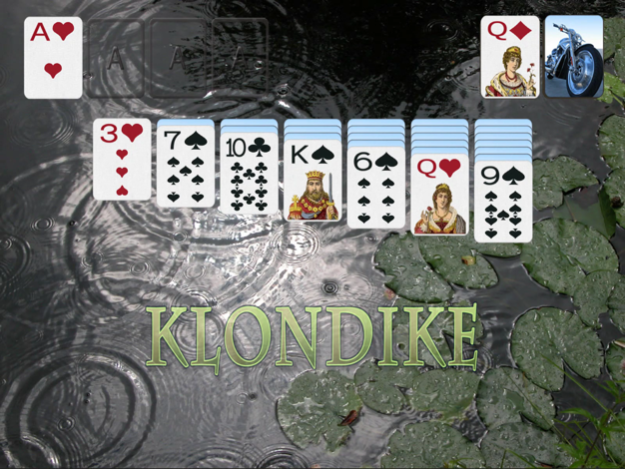Solitaire 3D for iPad 7.83.1
Continue to app
Paid Version
Publisher Description
"Been playing this game for months. Best solitaire app available."
"Love it... I play it every day... great solitaire games..."
"Great app, too many games to get through, online score comparisons are great too. Best app for one player card games."
"Never-ending enjoyment! - Worth the upgrade from a free app. If you are a fan of solitare or card game it is a must have. The graphics are great- having different settings for display is a neat addition- gives it an authentic feel. All around winner- the only challenge will be trying to put it down!"
"I went through many solitaire trial games before I found grass games for my iMac and was very happy to see that I could have the same great graphics and game mechanics on my iPad."
Enjoy over 100 different solitaire games (including all your favorites: Spider, Pyramid, Klondike,Freecell,...), multiple card decks (including the unique 4 color card deck), a wide range of backgrounds, online high scores, statistics, sound effects, 3D animation effects, and much more.
Compete with players across the world with online high scores for each game!
With emphasis on ease-of-play and smooth beautiful graphics, Solitaire 3D is the perfect solitaire partner for all.
Look no further for your all-in-one high quality solitaire solution for your iPad.
Jan 26, 2021
Version 7.83.1
Added option to turn off scores reduction warning message.
About Solitaire 3D for iPad
Solitaire 3D for iPad is a paid app for iOS published in the Action list of apps, part of Games & Entertainment.
The company that develops Solitaire 3D for iPad is GrassGames. The latest version released by its developer is 7.83.1.
To install Solitaire 3D for iPad on your iOS device, just click the green Continue To App button above to start the installation process. The app is listed on our website since 2021-01-26 and was downloaded 3 times. We have already checked if the download link is safe, however for your own protection we recommend that you scan the downloaded app with your antivirus. Your antivirus may detect the Solitaire 3D for iPad as malware if the download link is broken.
How to install Solitaire 3D for iPad on your iOS device:
- Click on the Continue To App button on our website. This will redirect you to the App Store.
- Once the Solitaire 3D for iPad is shown in the iTunes listing of your iOS device, you can start its download and installation. Tap on the GET button to the right of the app to start downloading it.
- If you are not logged-in the iOS appstore app, you'll be prompted for your your Apple ID and/or password.
- After Solitaire 3D for iPad is downloaded, you'll see an INSTALL button to the right. Tap on it to start the actual installation of the iOS app.
- Once installation is finished you can tap on the OPEN button to start it. Its icon will also be added to your device home screen.